WLAN in the car has very practical advantages: live streams from the car, video phone on the passenger seat or simply internet communication are also available on the road with the right technology. Especially during longer trips, passengers will appreciate the availability of full internet access. When offering rideshare opportunities on a professional basis, you have a competitive advantage with reliable internet access in your car.
Driving the car requires your full concentration and you should not be surfing the internet at the same time. This is just common sense. Nevertheless, there are valid reasons for installing WLAN in the car. Nowadays, we are too dependent on the world’s data streams and we’d rather not do without internet connection for hours on end.
WLAN in the car – four letters to the whole wide world
 WLAN stands for “Wireless Local Area Network” or more specifically: “Access to the nearest internet provider without the use of a cable”.
WLAN stands for “Wireless Local Area Network” or more specifically: “Access to the nearest internet provider without the use of a cable”.
At home and in the pub on the corner this is fully normal. Yet, these home networks not quite fulfil their promise of “getting internet from everywhere”, as the router is still hanging on the wall and connected to the network by a cable. Only the few last metres are bridged by a signal. Of course this is not an option in the car, as no one will fancy dragging along a mile-long cable.
Mobile communication makes it possible
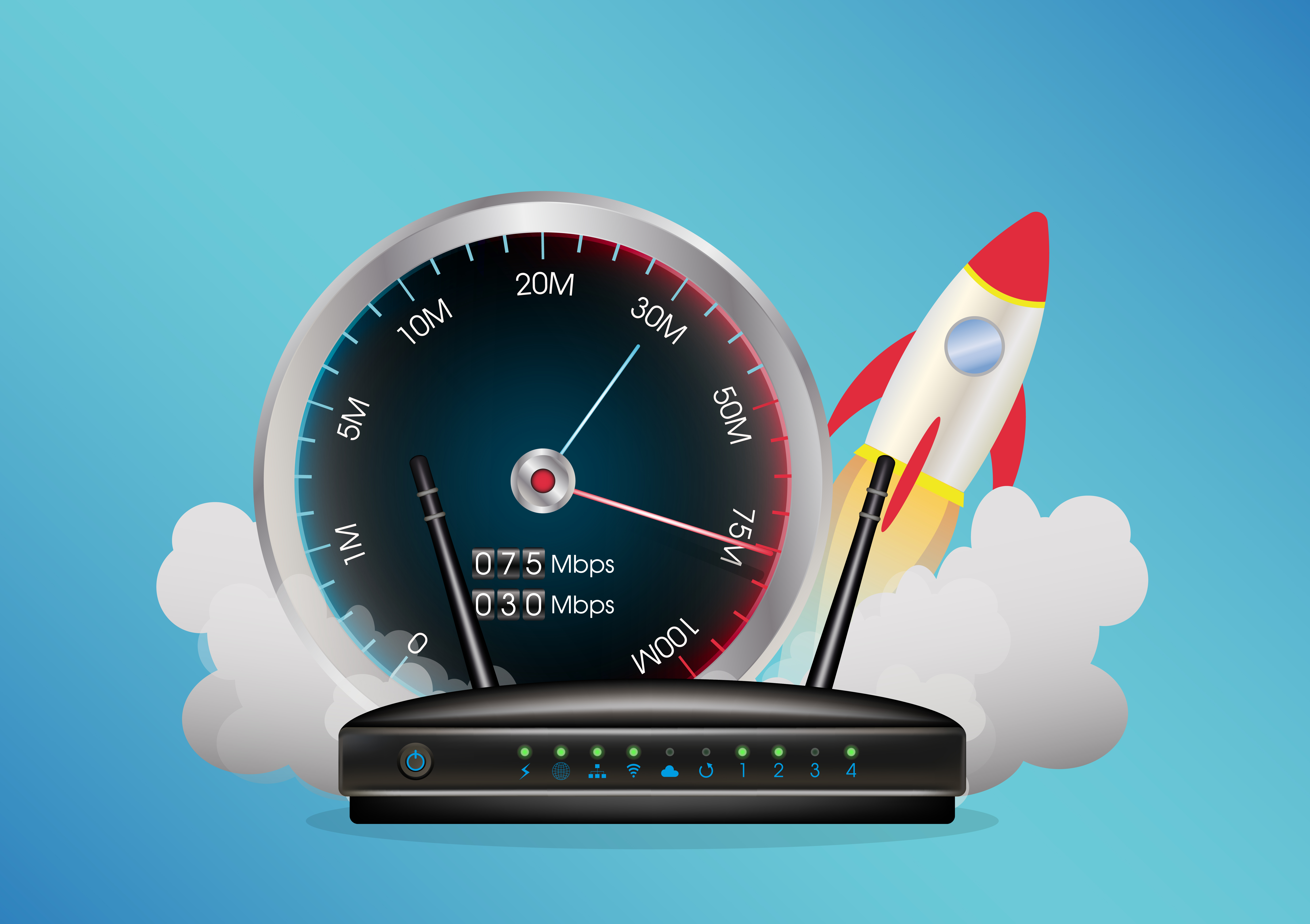 On locations where fixed network hubs are not accessible for practical reasons, mobile telephony offers the desired surfing possibilities. With their radio masts and satellites these networks have a wide coverage on the British Isles as well as the European continent. This offers plenty of options for offering WLAN in the car.
On locations where fixed network hubs are not accessible for practical reasons, mobile telephony offers the desired surfing possibilities. With their radio masts and satellites these networks have a wide coverage on the British Isles as well as the European continent. This offers plenty of options for offering WLAN in the car.
Simplest of all: a USB modem
 A USB modem on the laptop also functions in a car. If you want to surf the internet on the road, the USB modem is the quickest and easiest option. Mobile modems, like smartphones, function with a SIM card. Simply insert the modem into the laptop and you are ready to surf. There are prepaid options as well as monthly subscriptions available.
A USB modem on the laptop also functions in a car. If you want to surf the internet on the road, the USB modem is the quickest and easiest option. Mobile modems, like smartphones, function with a SIM card. Simply insert the modem into the laptop and you are ready to surf. There are prepaid options as well as monthly subscriptions available.
The sending and receiving performance depends on the modem. It represents the easiest, but also the weakest solution, and is not optimal for all uses. Especially in thinly populated area with poor coverage, attempting to get a stable connection can really try your patience. The mobile broadband modem “only” connects you to the mobile network. Nevertheless, Win 10 or higher enables you to turn your laptop into a WLAN hotspot with a few clicks. In addition to the limited sending and receiving performance, the battery capacity of the notebook is a limiting factor.
WLAN in the car – Hotspot per mobile phone
 Instead of using your notebook or a USB modem, a simple smartphone enables installation a WLAN hotspot. Another advantage is that the smartphone can be plugged into the 12V connector in the car, thus avoiding the problem of the battery capacity. Nevertheless, data volumes of a phone are limited. If it is used as a WLAN hotspot, large amounts of data will soon reach that limit. Surfing either becomes very slow or purchasing expensive additional packages is necessary.
Instead of using your notebook or a USB modem, a simple smartphone enables installation a WLAN hotspot. Another advantage is that the smartphone can be plugged into the 12V connector in the car, thus avoiding the problem of the battery capacity. Nevertheless, data volumes of a phone are limited. If it is used as a WLAN hotspot, large amounts of data will soon reach that limit. Surfing either becomes very slow or purchasing expensive additional packages is necessary.
It all depends on the antenna
 USB modem and hotspot per smartphone are adequate for establishing a short-term internet access in the car. If you really want to enjoy unlimited surfing possibilities in the car, motorhome or as a truck driver, you need a better solution.
USB modem and hotspot per smartphone are adequate for establishing a short-term internet access in the car. If you really want to enjoy unlimited surfing possibilities in the car, motorhome or as a truck driver, you need a better solution.
Every form of surfing depends on the accessibility of a hotspot. The greater the distance to the nearest hotspot, the more difficult it becomes to log on to the internet. This is due to the very simple physical principle of the transmission intensity getting weaker as the distance to the transmitter grows. If you wish to enable internet access at a great distance to the nearest transmission mast, you need a correspondingly large antenna. These antennae can become really big and are therefore not practical for a standard family car.
 Nevertheless, the large grid antennae nowadays are part of the standard equipment of many motorhomes and caravans. The good thing of antenna technology is that the high-capacity reception assistance can be connected to standard USB modems. Simply unscrew the rod antenna of the modem and connect it with and adapter to the exterior aerial. This is not really suitable for normal family cars. Here, you need a high-capacity router.
Nevertheless, the large grid antennae nowadays are part of the standard equipment of many motorhomes and caravans. The good thing of antenna technology is that the high-capacity reception assistance can be connected to standard USB modems. Simply unscrew the rod antenna of the modem and connect it with and adapter to the exterior aerial. This is not really suitable for normal family cars. Here, you need a high-capacity router.
You can enhance the sending and receiving coverage with special WLAN car antennae. Retail offers several high-tech antennae. In additional to the conventional dipole antenna, its WLAN version often with spiral foot, shark fins are especially suitable for WLAN reception. They also look really cool. Furthermore they are particularly stable, aerodynamic and cannot break in the car wash.
High-capacity router for the 12V plugin
 The Chinese manufacturer Huawei is a real pioneer of mobile routers. Until only a few months ago the installation of a high-capacity router in the car was extremely expensive. Audi asks more than 2000 EUR (± £1,760) for its installation. Huawei has now developed a series of plug-and-play devices, offering a reliable performance. The mobile plugin-routers function via a SIM card.
The Chinese manufacturer Huawei is a real pioneer of mobile routers. Until only a few months ago the installation of a high-capacity router in the car was extremely expensive. Audi asks more than 2000 EUR (± £1,760) for its installation. Huawei has now developed a series of plug-and-play devices, offering a reliable performance. The mobile plugin-routers function via a SIM card.
Meanwhile, most suppliers of electronics have caught up and offer similar solutions. Particularly comfortable are smart car solutions, in Germany currently available as “Connected Car” and spreading rapidly all over Europe. The WLAN router is not connected to the 12V connector, but to the OBD2 port of your car. This port is standard in all cars built as from 2006. The advantage is that the WLAN router functions free of interruption and offers more capacity.
The solution comes with several extra features such as the integrated GPS. With the corresponding app, locating your car is possible at all times.
What does WLAN in the car cost?
Prices for end devices have fallen dramatically. As for smartphones the purchase price depends for a great deal on the type of contract. If the device is purchased with a fixed contract, the device often comes free of charge. Simlock-free devices with adequate performance start at ca. 150 EUR (± £133)
Prices for use are equally different, as are mobile telephony rates. The spectrum reaches from prepaid offers to hourly packages and monthly subscriptions with flat rates. A 10 GB volume nowadays costs 10 – 50 euro (± £9 – £44) per month, prices can however vary.
WLAN in the car – Smart investment with added value
 What applies to WLAN hotspots in the car, applies to navigational equipment as well. Of course you can simply navigate your way through Europe per Google Maps and smartphone. The small screen and the cumbersome fixation of the device are far from ideal. Fixed navigational equipment is considerably more expensive, though offering considerably more comfort and value.
What applies to WLAN hotspots in the car, applies to navigational equipment as well. Of course you can simply navigate your way through Europe per Google Maps and smartphone. The small screen and the cumbersome fixation of the device are far from ideal. Fixed navigational equipment is considerably more expensive, though offering considerably more comfort and value.
This applies to WLAN solutions as well: simple and cheap solution offer a similar performance as fixed WLAN. Nevertheless, a growing distance to the nearest mast soon shows where the limits of smartphone hotspot and USB modem lie. Fixed WLAN is nowadays reasonably priced and can be discreetly hidden in the car thanks to the OBD port. There is no longer a valid reason for unsuitable solutions for surfing the internet on the road.
Foto: MNBB Studio, FaysalFarhan, siiixth, Coprid, Rashevskyi Viacheslav, Zapp2Photo, Pom_Wongsathorn, longinov68, welcomia / shutterstock.com




 (8 votes, average: 3.50 out of 5)
(8 votes, average: 3.50 out of 5)







